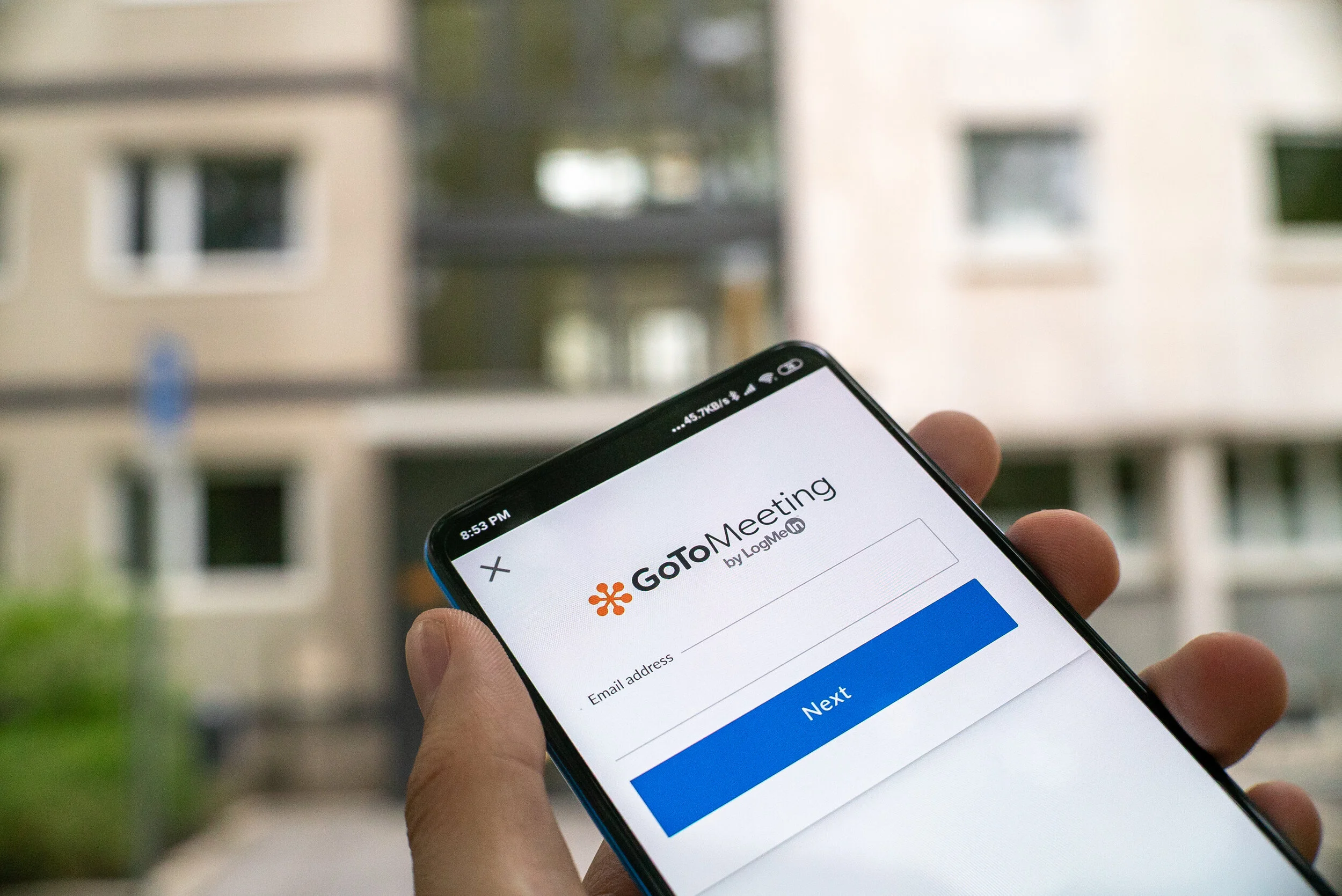7 Ways to Design Must-See Online Meetings and Virtual Events
COVID-19 swiftly turned the business world on its head. Gone are the days of in-person meetings, informal chats in the office, and business lunches. While we all hope that these professional and social interactions will return someday soon though, to keep our employees and clients engaged, we need to focus on running a business in the virtual world. So, as we settle into a new normal, figuring out how to design must-see online and virtual events will make a huge difference in the success of your organization. From online team meetings to large conferences, here are several handy hints, tips, and strategies for creating your next remote business event.
Use Engaging Facilitators
Let’s face it: There’s a huge difference between sitting in a crowded conference room listening to a speaker and sitting on your couch watching someone give a keynote address on Zoom. While the content might be exactly the same, the delivery method greatly affects the overall experience.
Thankfully, there’s a simple fix to this problem. We need to shift away from the “speaker” mindset in meetings and events toward the “facilitator” role. While a speaker talks at people, a facilitator engages people on multiple levels, encouraging attendees to think critically about the topic at hand.
Having engaging facilitators for online events involves using technology to make things more interactive (more on that later). But, it also involves asking questions, using case studies, having discussions, and implementing other exciting learning methods to keep attendees focused.
Action Point: Have facilitators talk with attendees - not at them using engaging speaking strategies.
Focus on Attendee Needs
If you think about where your attendees are during an online meeting, they’re probably sitting at home, on the couch, as their kids and spouses vie for their attention. If that wasn’t enough, a whole lot of your attendees are going to be checking their email, surfing the web, or trying to multitask during your event.
Plus, if you have a global organization, people will tune into your event from vastly different time zones. This means some people will be wide awake while others will struggle to keep their eyes open.
So, as meeting and event hosts, we need to find a way to cater to as many attendees as possible. A simple way to do this is to record meetings for people that just can’t make it due to time zone differences.
It’s also helpful to give attendees a very clear picture of what they should expect from the event. Pre-event information should be as detailed as possible so people know what they’re committing to.
Additionally, provide attendees with plenty of “signposting” throughout the event so they know what’s on the agenda for the meeting. This involves giving a clear outline at the start of a presentation as well as clear introductions and wrap-ups to specific topics to help them stay focused.
Action Point: Cater to a wide audience by recording meetings and providing clear directions for what will happen during the event.
Add Working Groups and Breakout Sessions
Running a virtual meeting or event with more than about 5 people can get hectic very quickly. So, to keep people engaged and to ensure everyone has a chance to speak up, consider using working groups and breakout sessions, much like you would at a conference.
There’s a lot of great technology out there these days that allows online meetings to have synchronous primary meetings and smaller breakout groups. Platforms like Zoom, GoToMeeting, and Adobe Connect all support breakout meetings, which are perfect for any online event.
Action Point: Set up breakout rooms so everyone can be heard during a meeting.
Introduce More Interactivity
Interactivity is key when it comes to online meetings. Don’t treat virtual events as just a digital version of an in-person gathering: Online meetings are fundamentally different from in-person events.
This fact is readily apparent when you attend an online meeting where someone lectures at a group for an hour. Although hour-long in-person talks can be engaging with the right speaker, watching someone talk at you for an hour on a webcam is, well, about as exciting as it sounds.
Use live chat features to keep people engaged and to get their input. Split up into breakout rooms to do icebreakers and other fun activities to increase enthusiasm and energy at the beginning of an event. Think about other ways that you get the audience involved. Polls, quizzes, and more can help.
Action Point: Create interactive meetings rather than online lectures for your virtual events.
Keep Formats Brief
While you can get away with holding a two-hour-long meeting in the office, people have much shorter attention spans when it comes to online events. Limit the amount of time that a single person talks to no more than 30 minutes. Instead, capture people’s attention with panels, discussions, games, and more.
Action Point: Keep online meetings short and diversify the content in your virtual events.
Provide Additional Learning Materials
Many people struggle to learn or fully absorb what’s happening in a lecture-style or video format. So providing attendees with pre- and post-event materials can make a huge difference. This can include a list of suggested reading materials, a copy of the slideshow presentations, extra videos, or a self-assessment survey to measure learning outcomes.
Action Point: Engage your attendees before and after the event with accompanying materials.
Get Audience Feedback
Your experience as an event host is very different from that of an attendee. If you’re hosting lots of online meetings and events, your participants might have valuable feedback for you that could greatly improve the attendee experience. Some of this feedback might be super simple, but can instigate a change that has a drastic impact on the overall quality of your events.
So, have optional anonymous feedback forms ready to go for every online event you host. You can set it up so that these forms get automatically sent to all attendees after an event so you can quickly find ways to improve for next time.
Action Point: Give participants the opportunity to provide feedback at the end of every online session.